How to Use the Wallet Builder Tool
Welcome to the Wallet Batch Generation Tool! This tool is designed to help blockchain developers, companies, and project teams generate multiple blockchain wallets quickly and easily. Supporting various blockchain networks, it simplifies the process of creating and managing wallets in bulk.
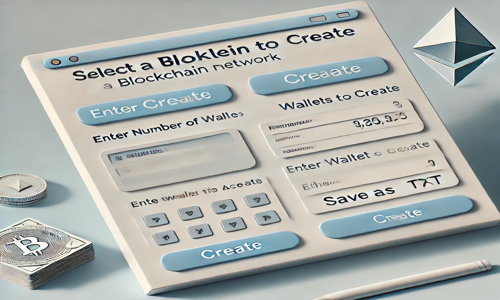
Features Overview
- Network Selection: Choose the blockchain network where you want to generate wallets (e.g., Ethereum).
- Quantity Input: Enter the number of wallets you need to create, enabling batch generation.
- Results Display: Generated wallet addresses will appear in the results box, ready for you to copy.
- Export Feature: Click the "Save as txt" button to download the list of generated wallet addresses as a
.txtfile for easy storage and backup.
Step-by-Step Guide
Step 1: Select Blockchain Network
Use the dropdown menu to select the blockchain network for wallet generation. Currently, Ethereum is supported, and we plan to add more networks in the future.
Step 2: Enter Wallet Quantity
In the input box, enter the number of wallets you wish to create. Once entered, click the "Create" button.
Step 3: View Generated Results
After clicking "Create," the system will generate wallet addresses and display them in the results box below. Each wallet address is generated individually, ready for you to copy and use.
Step 4: Save Results
Click the "Save as txt" button to download the list of wallet addresses as a .txt file. This makes it easy to save and manage your wallet list locally.
Example Use Case
For example, if you need to generate 100 Ethereum wallets:
- Select "Ethereum" from the dropdown menu.
- Enter
100in the quantity input box. - Click the "Create" button.
- Once generated, click "Save as txt" to download the wallet list.
Important Notes
Safeguard your wallet addresses and keys carefully to prevent any loss.
The Wallet Batch Generation Tool is simple and user-friendly, ideal for anyone needing to create multiple wallets.


