How to Use the Auto Function Tool
The Auto Function Tool allows you to automatically generate and execute contract functions. This tool is compatible only with EVM (Ethereum Virtual Machine) compatible chains, making it perfect for users working with Ethereum and other EVM networks.
Note: Please make sure you are entering the correct Contract Address and ABI for the best results.
Step 1: Enter the Contract Address
In the Contract Address field, input the address of the smart contract you wish to interact with. This is the unique address where your contract is deployed on the blockchain.
Example:
Step 2: Input the ABI (Application Binary Interface)
In the large text box labeled Enter ABI, paste the ABI of your smart contract. The ABI is necessary for the tool to understand how to interact with the contract functions.
Tip: You can obtain the ABI from your smart contract's source code or from blockchain explorers like Etherscan for Ethereum contracts.
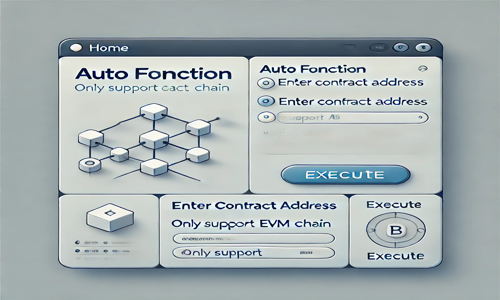
Step 3: Execute the Function
Once you have entered the Contract Address and ABI, click the Execute button to run the desired contract function. The tool will interact with the blockchain and attempt to execute the function specified in the ABI.
ExecuteTroubleshooting
If you encounter any issues, please double-check the contract address and ABI format. Incorrect information may result in errors or failure to execute the function.
For additional support, feel free to contact our support team or visit the Help Center.


